It is a very simple process if you want to update/change the billing address.
Please follow the below steps:
1. Go to features and plans.
2. Click on Manage Your Account.
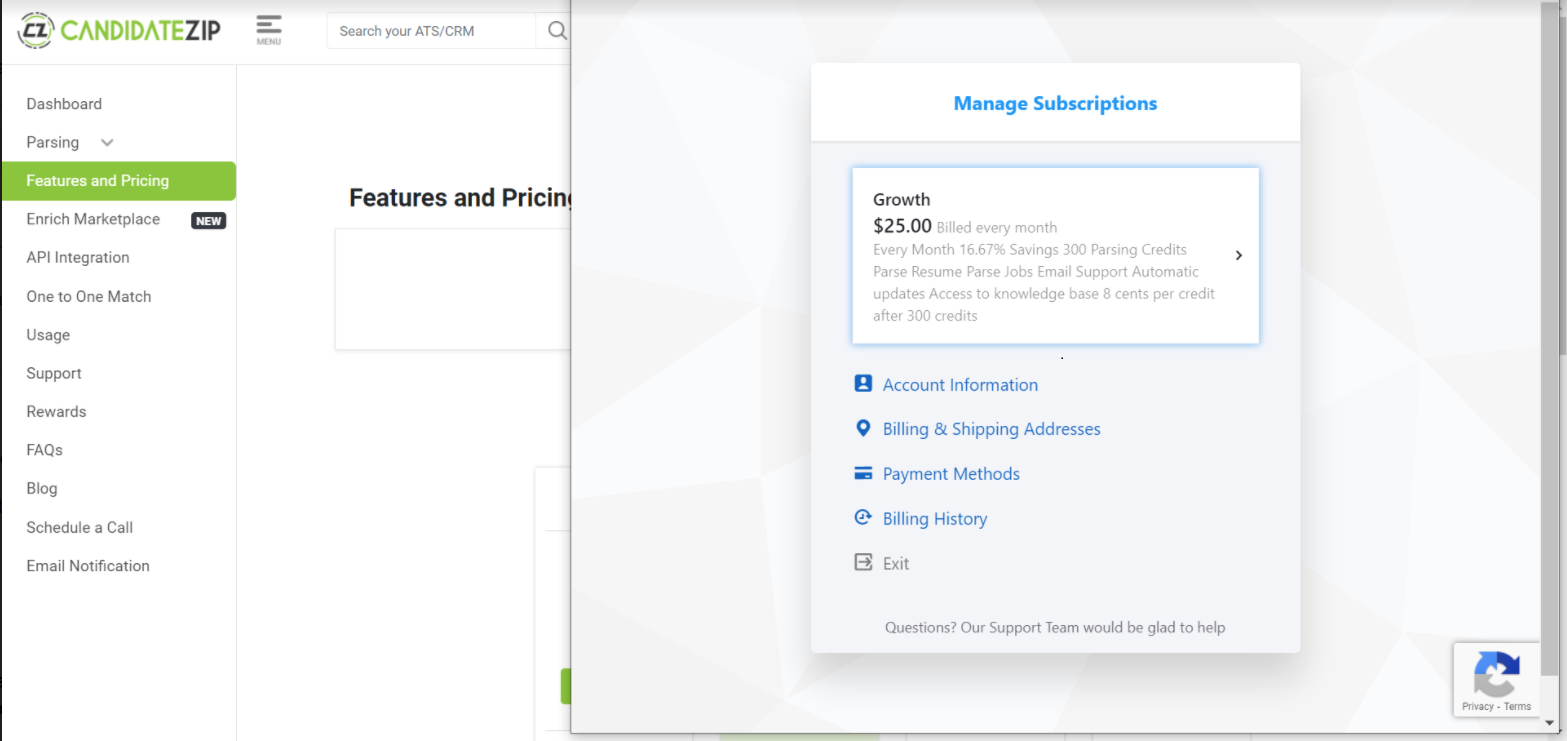
3. Then click on the Billing and shipping address
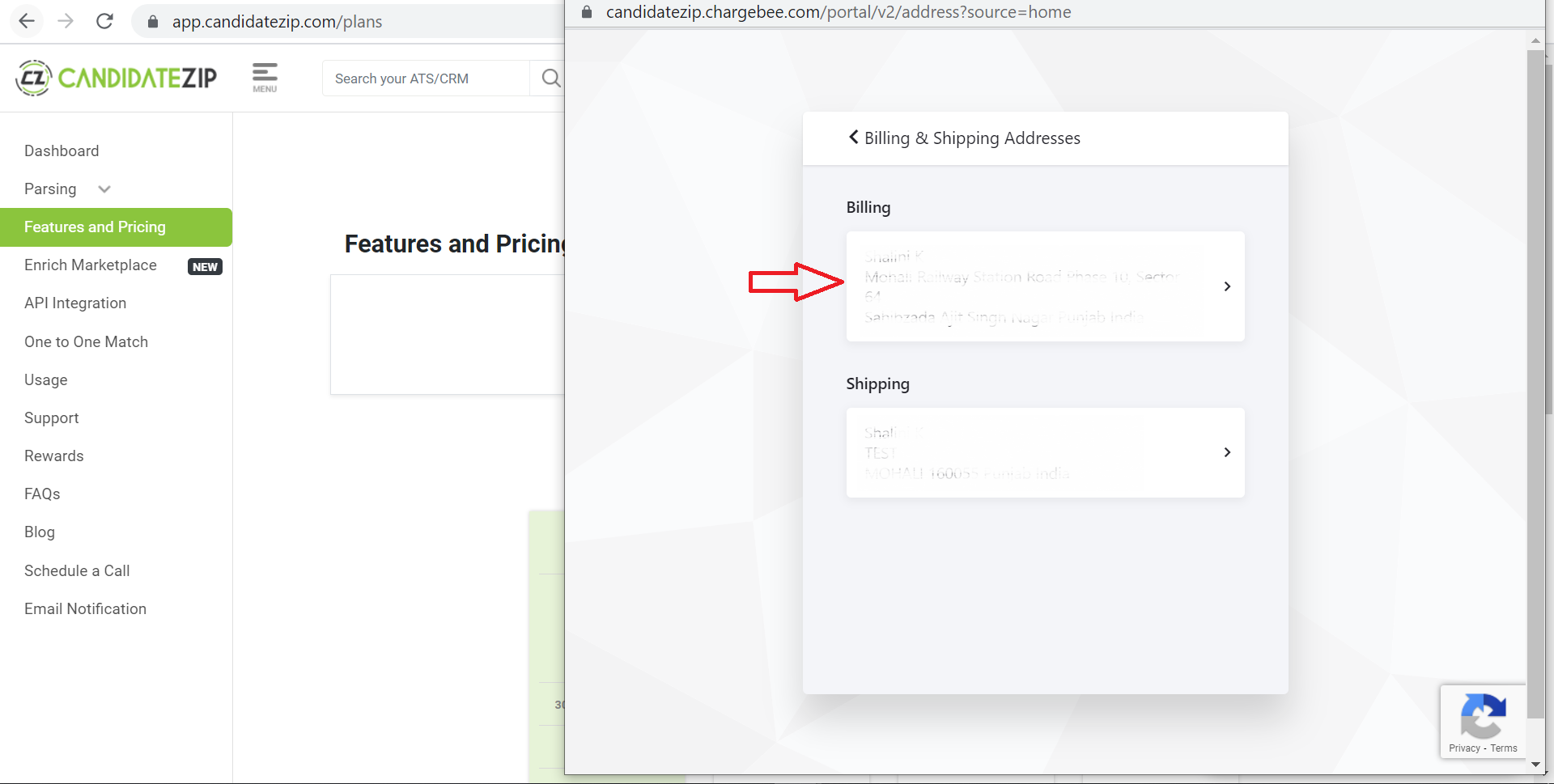
4. Click on the address you want to update.
5. Update the info and click on the update button.
That's it. This is the whole process to update your billing address. If you have any other questions please do let us know or drop us an email.
Comments
0 comments
Please sign in to leave a comment.