If you looking to change or cancel CandidateZip subscription this is just a few steps process.
Kindly follow these steps.
1. You need to log in to our Dashboard.
2. After login please go to feature and pricing. You will get this screen.
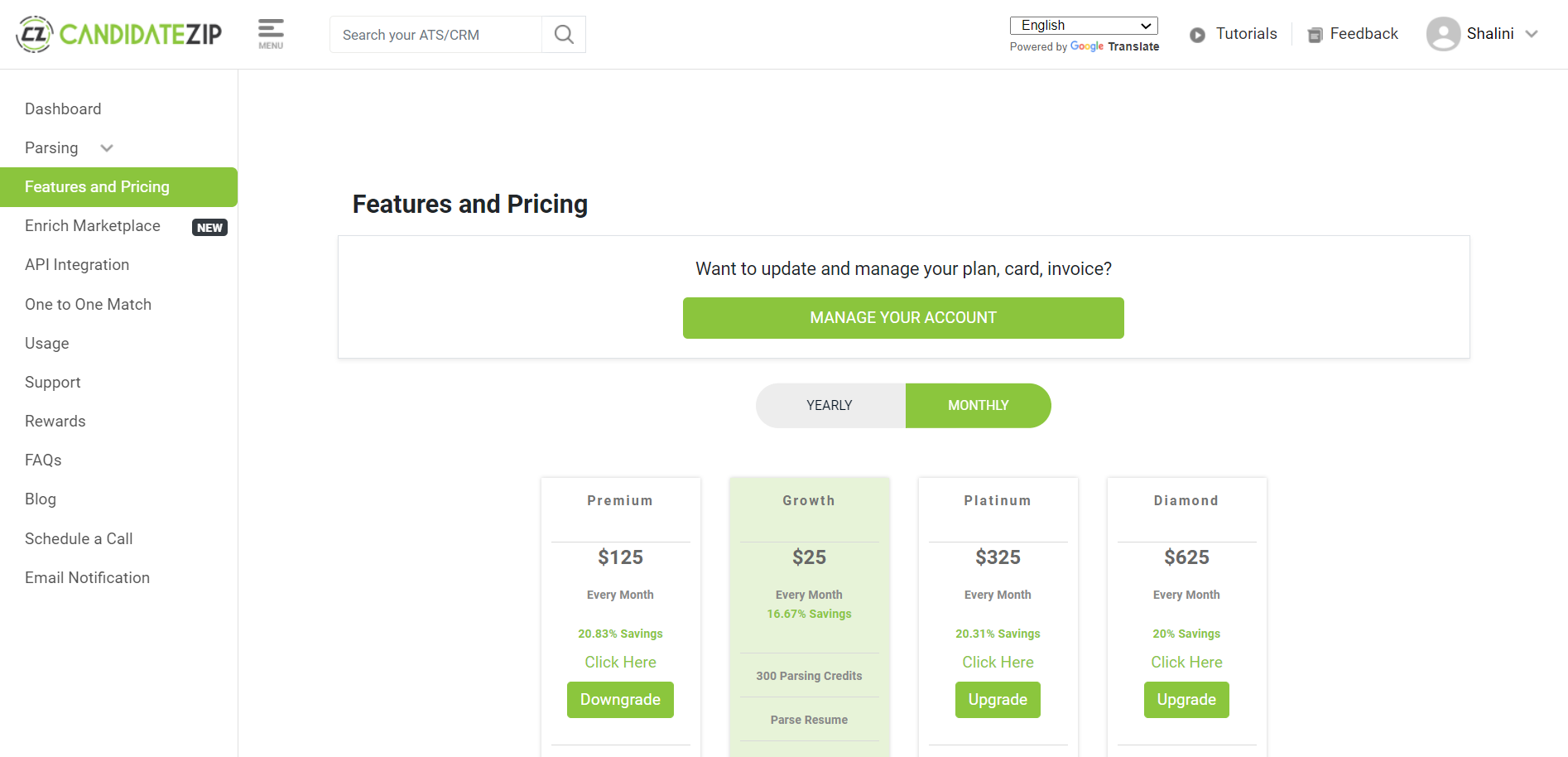
3. Then click on the manage your account. You will see this screen. Once clicked, you will be able to see the plan you have purchased then click on the plan name.
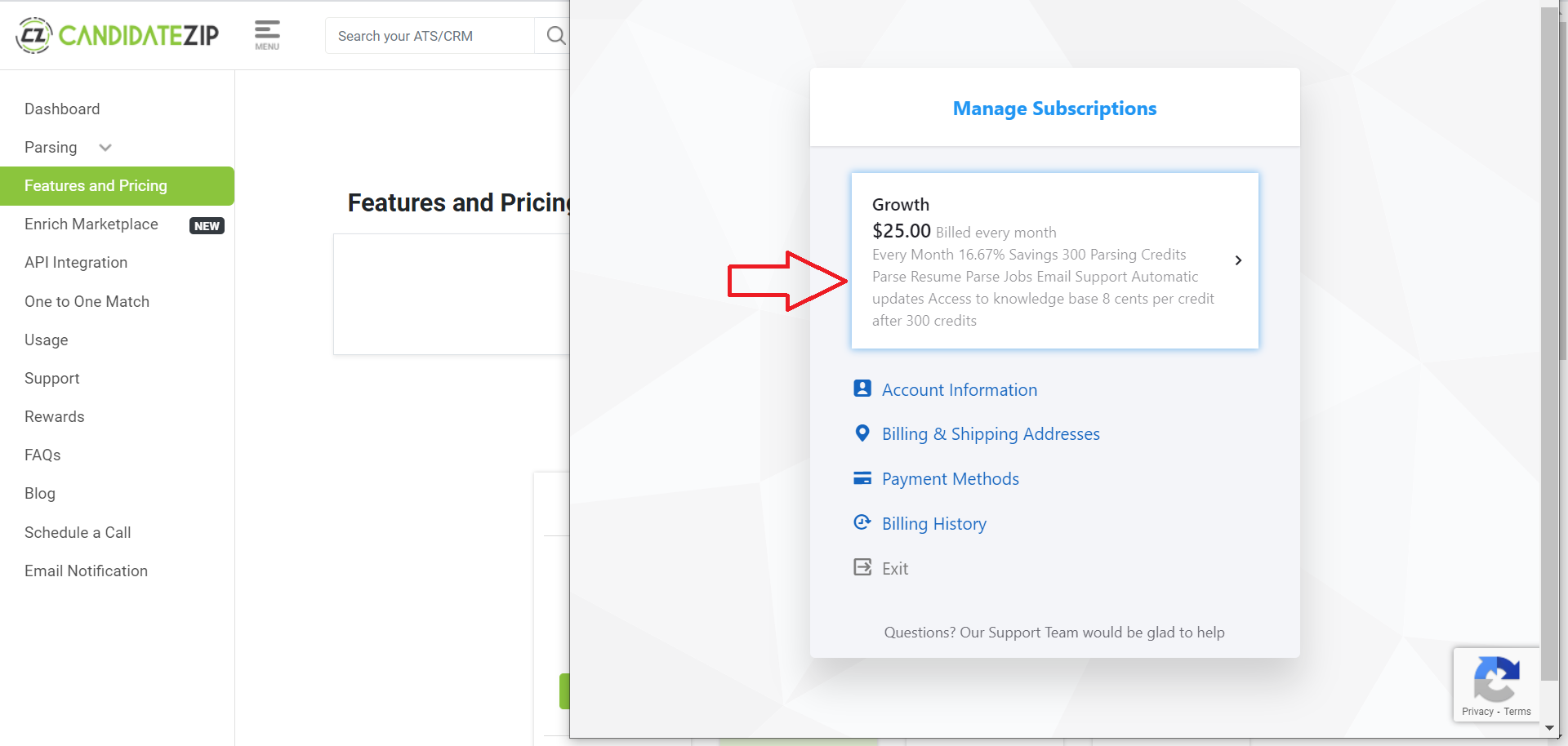
4. And the final step is you will be able to cancel your subscription as shown in the screenshot.
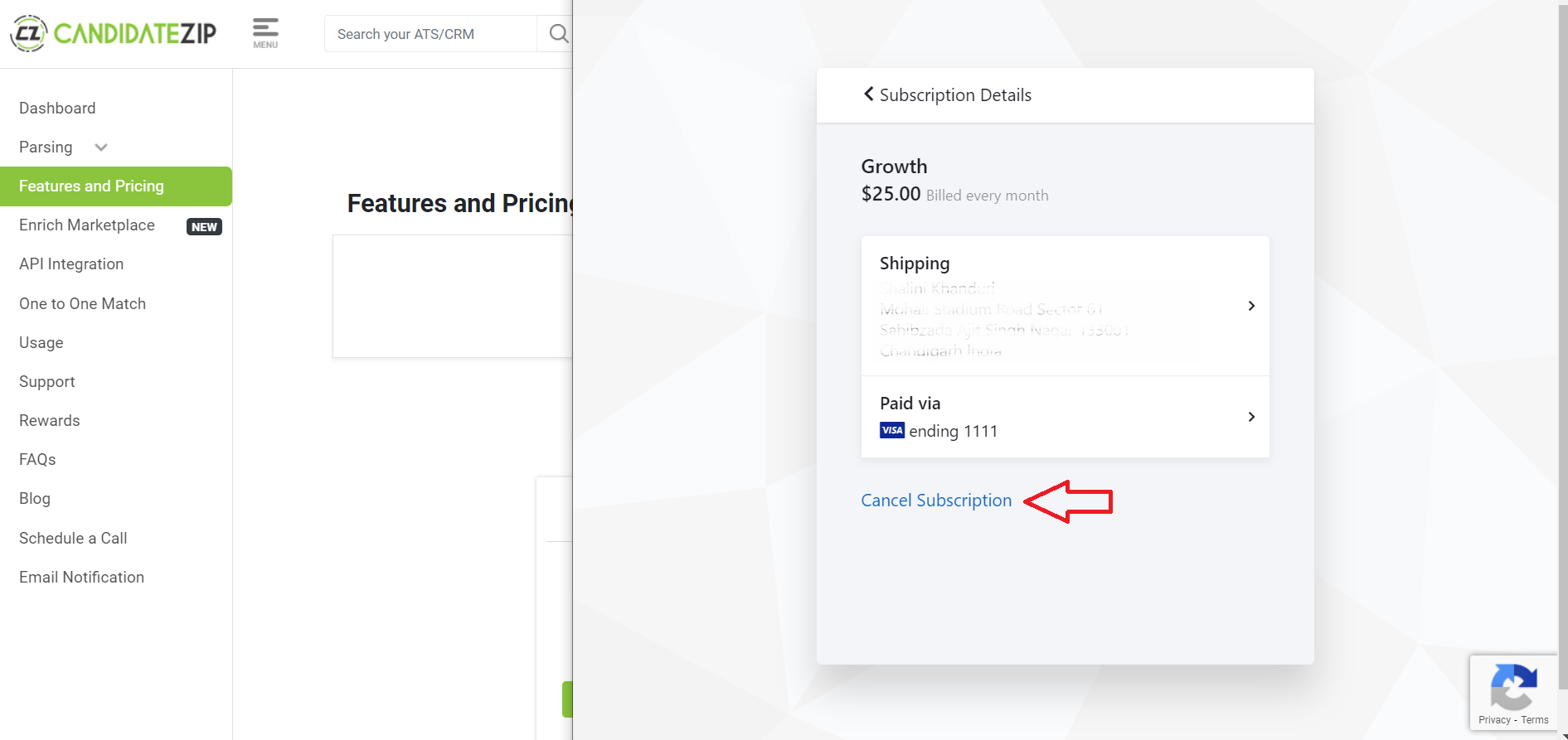
Please follow these easy steps to cancel the subscription. And if you have any questions you can reach out to us or just submit your ticket.
Comments
0 comments
Please sign in to leave a comment.