This is our dashboard where you will get all the things that you would need.
Just check this screen:
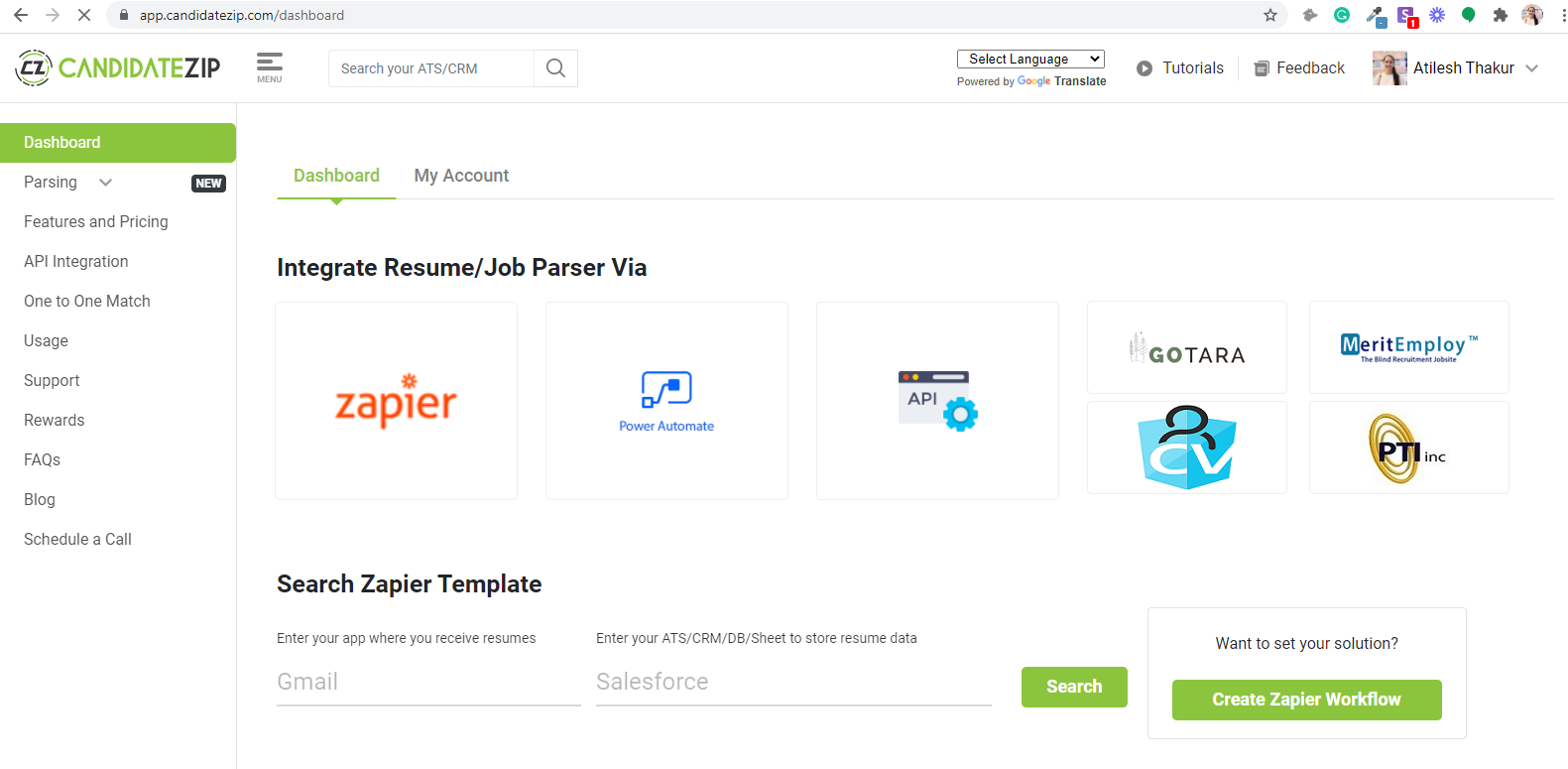
On this dashboard, you will get all the options that are shown in the above screenshot.
1st Zapier: You can also use CandidateZip through Zapier, which is an easy way to do. Simply search CandidateZip in the apps and integrate. There are 2000+ apps that support CandidateZip. As you can see below the screenshot, you can easily integrate CandidateZip with more applications just by clicking the plus(+) sign.
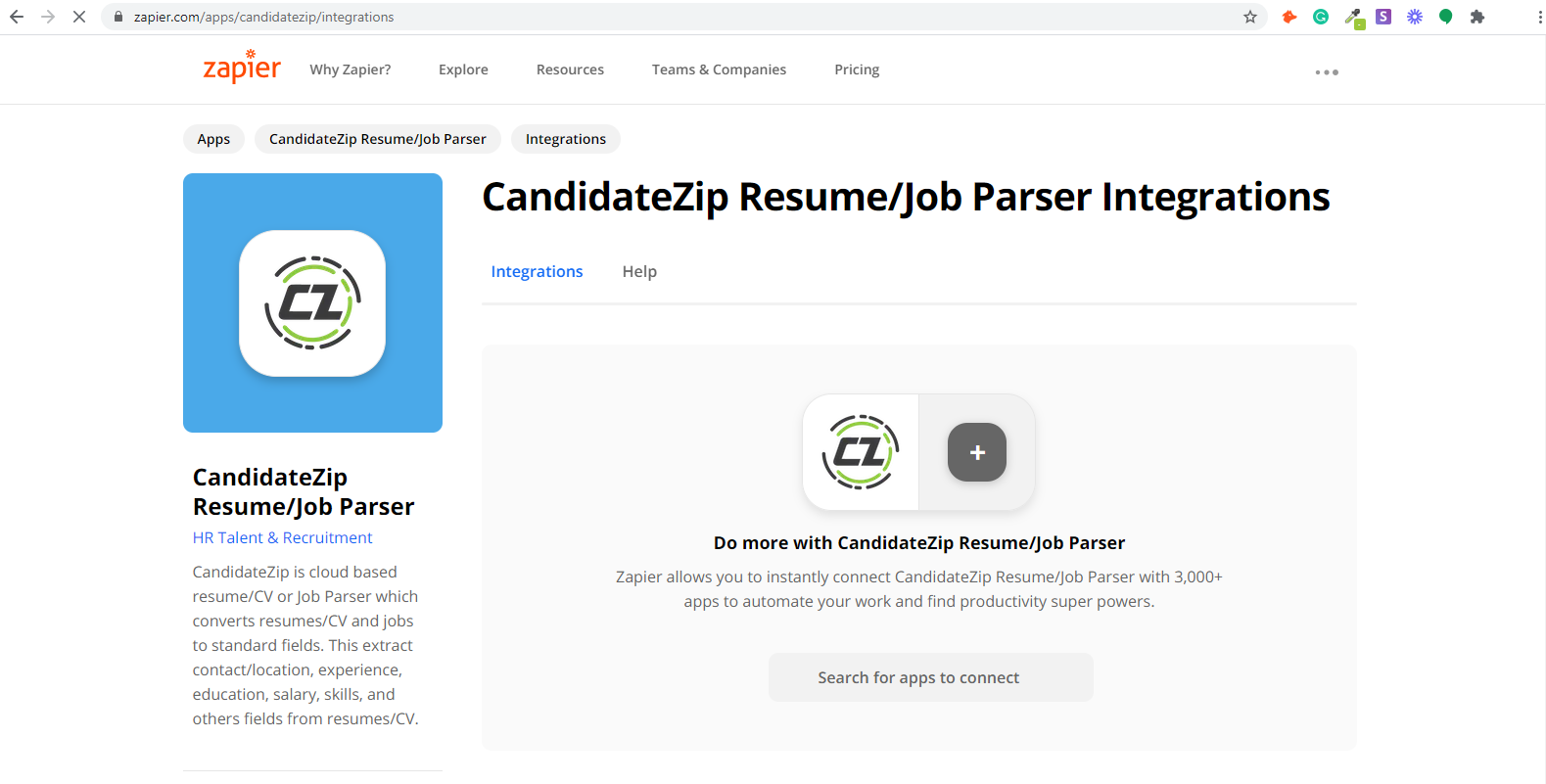
2nd is Power Automate: You can also use CandidateZip through Power Automate. You can see in the below screenshot where you can see the templates that are created in power automate. You can directly use them by searching for CandidateZip.
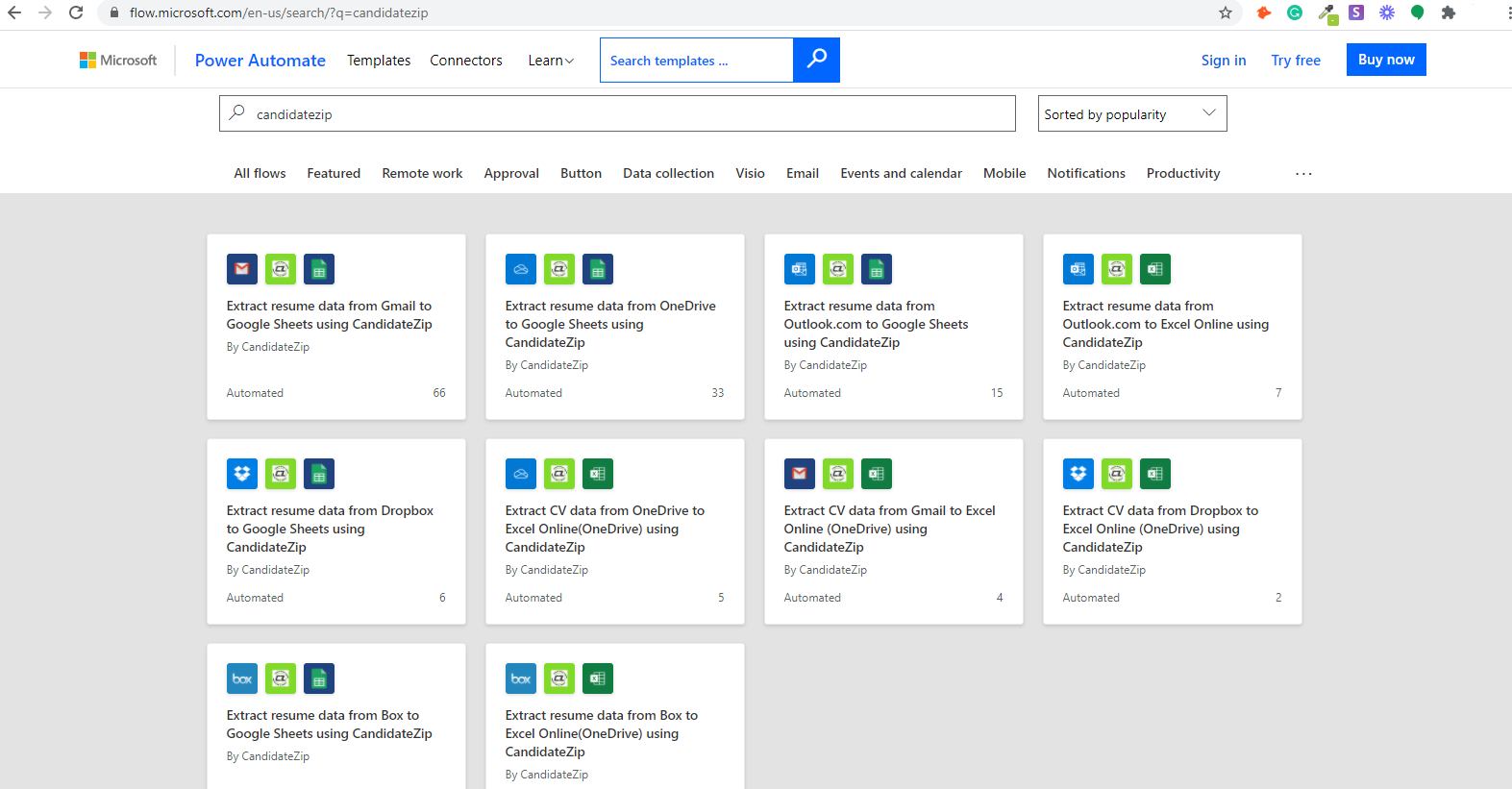
3rd API: CandidateZip is very easy to integrate with our API. Check the below screen.
Right next to the API option, you can see a few logos, which are the API integrated with the CandidateZip.
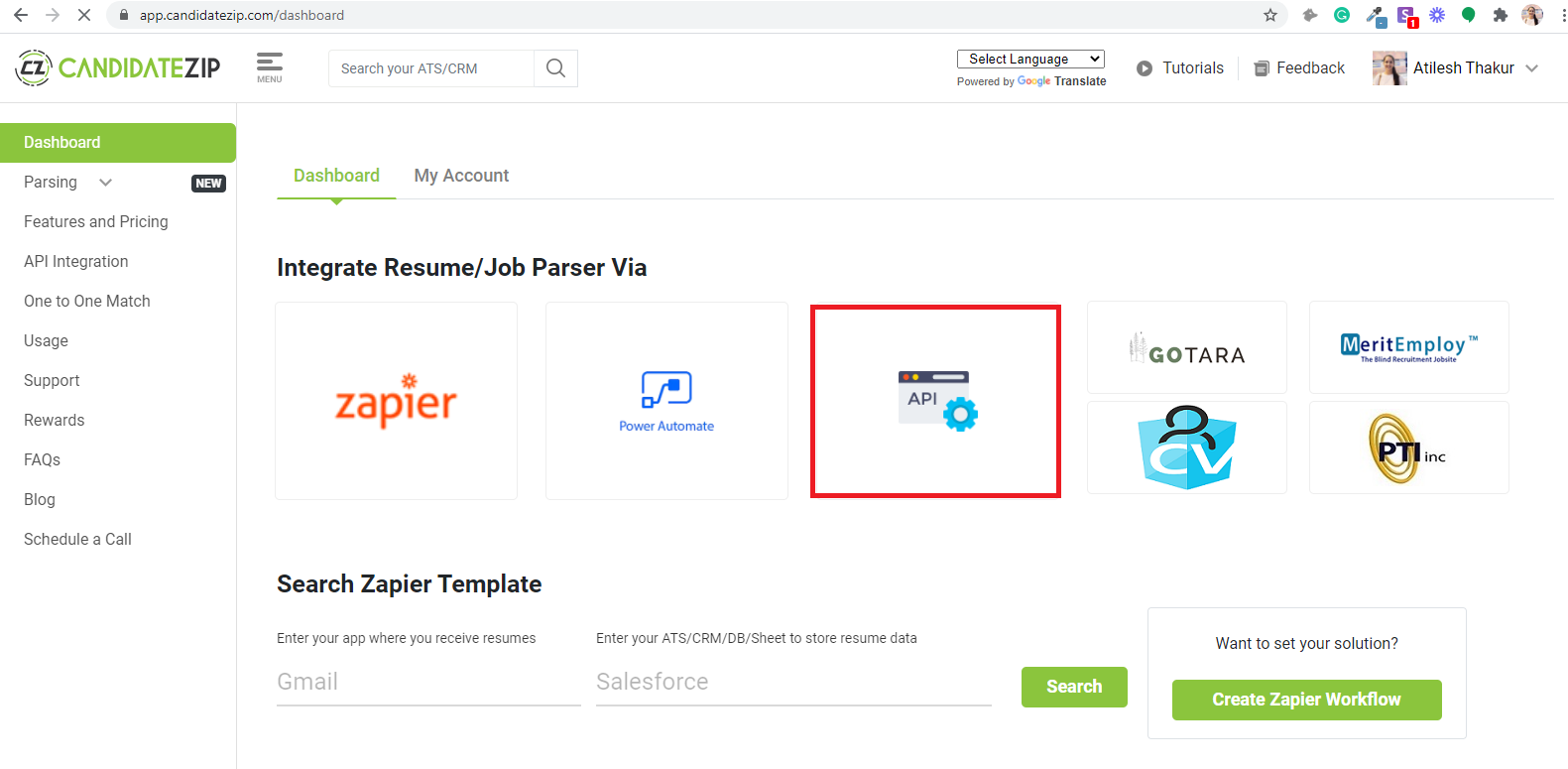
Right next to the API option you can see a few logos which are the API integrated with the CandidateZip.
After that below to the Zapier, there is the "Search Zapier Template" option: In this section, you can search for the templates with which you want to integrate with. After searching for the app where you want to store your resume and the ATS/CRM you will see the below screen.
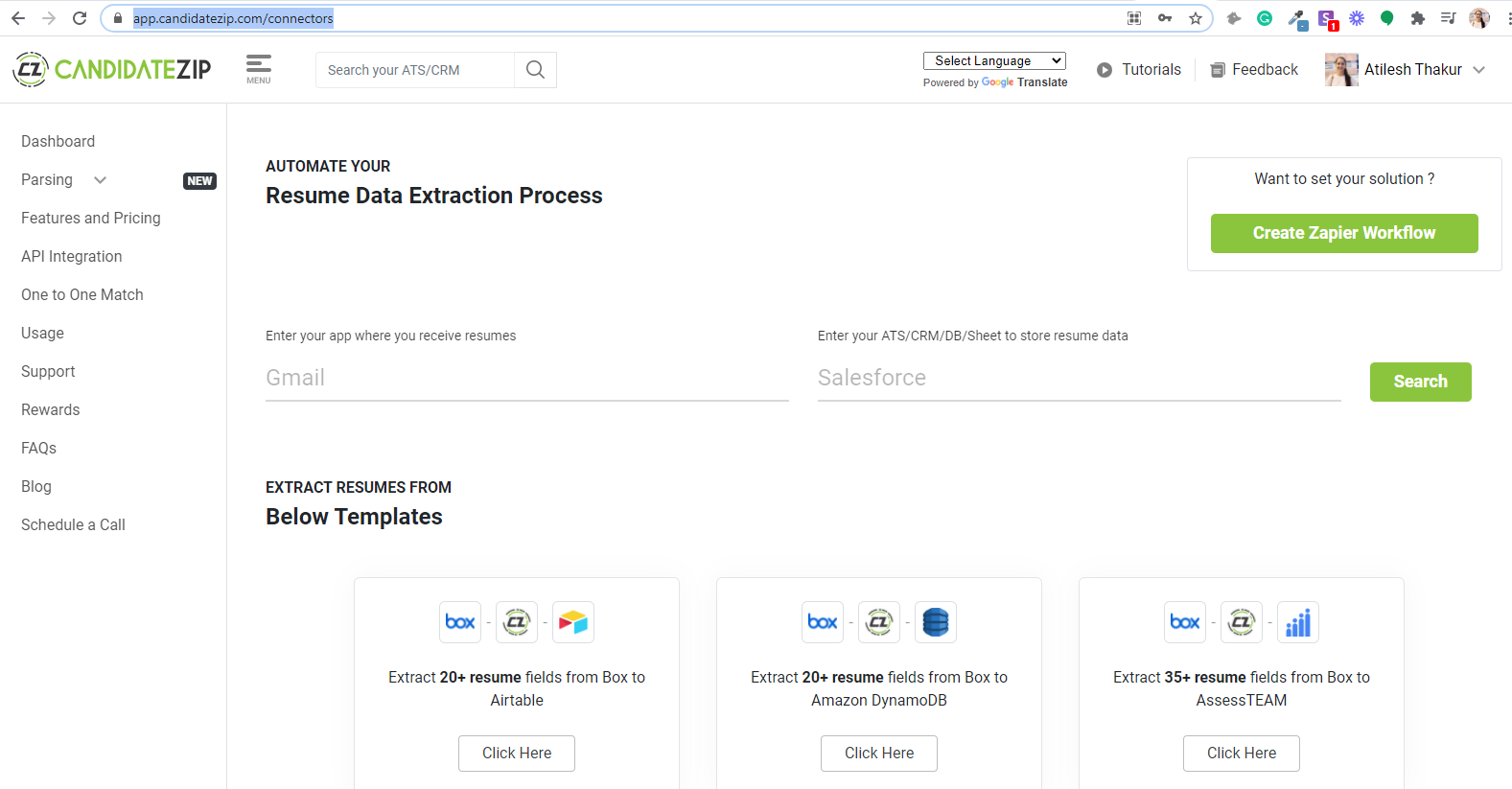
By selecting any of the options will redirect you to the Zapier. And you can do the further steps easily.
In the left menu, you can see the Parsing option under Dashboard and by clicking on it you will get more options. Check the screenshot.
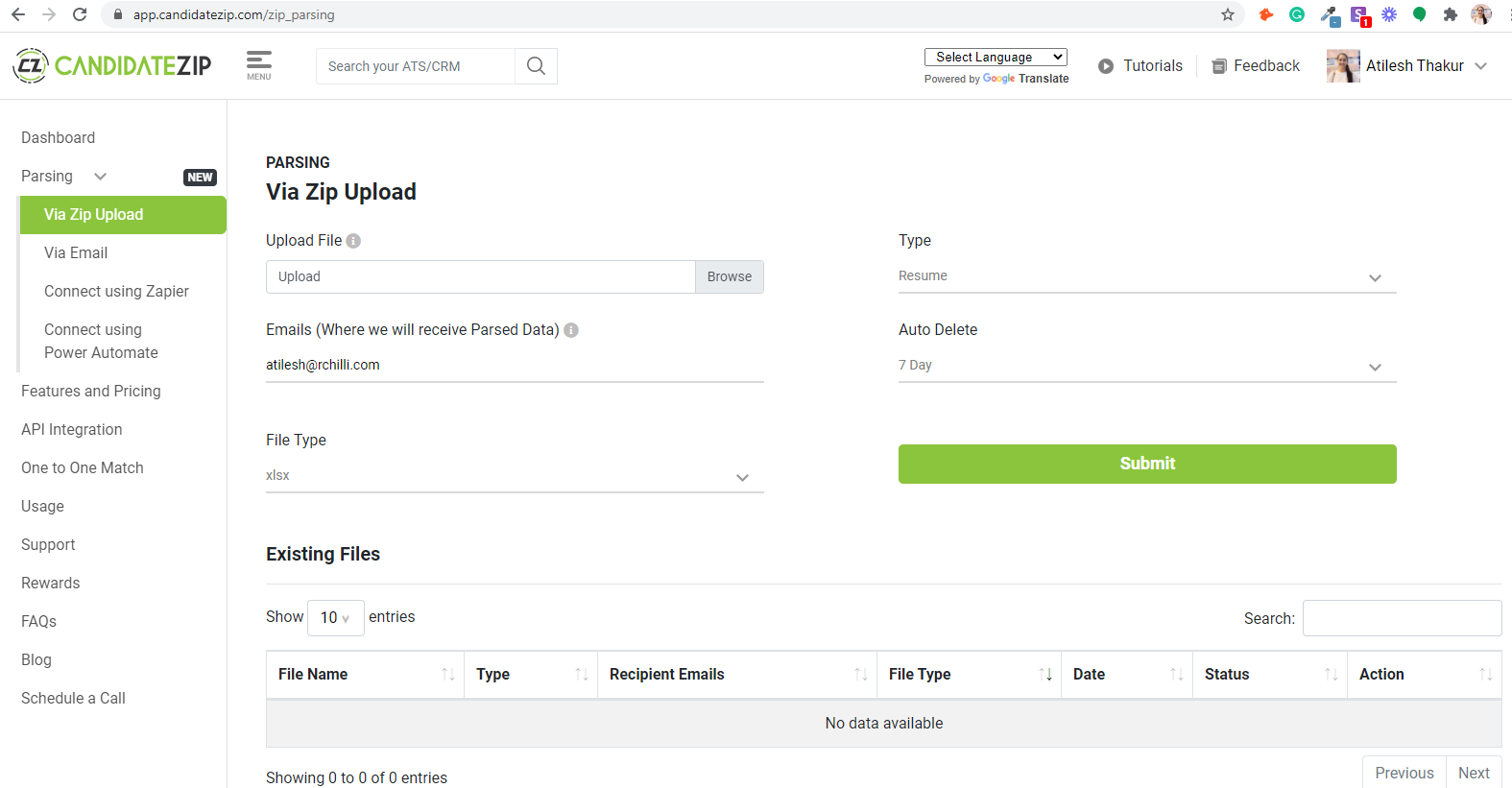
1st option is Parsing via Zip upload. This option will let you parse Files/JDs through a zip folder. You can upload CSV or xlsx file format. There are various options which you can change as per your need. And you can see the results below.
2nd Option is Parsing via Email. It allows users to extract data from incoming emails. Users can extract specific data fields from incoming emails. By doing so, you are allowed to convert an unstructured email into easy-to-handle structured data.
You can make changes as per your requirements on the below screen.
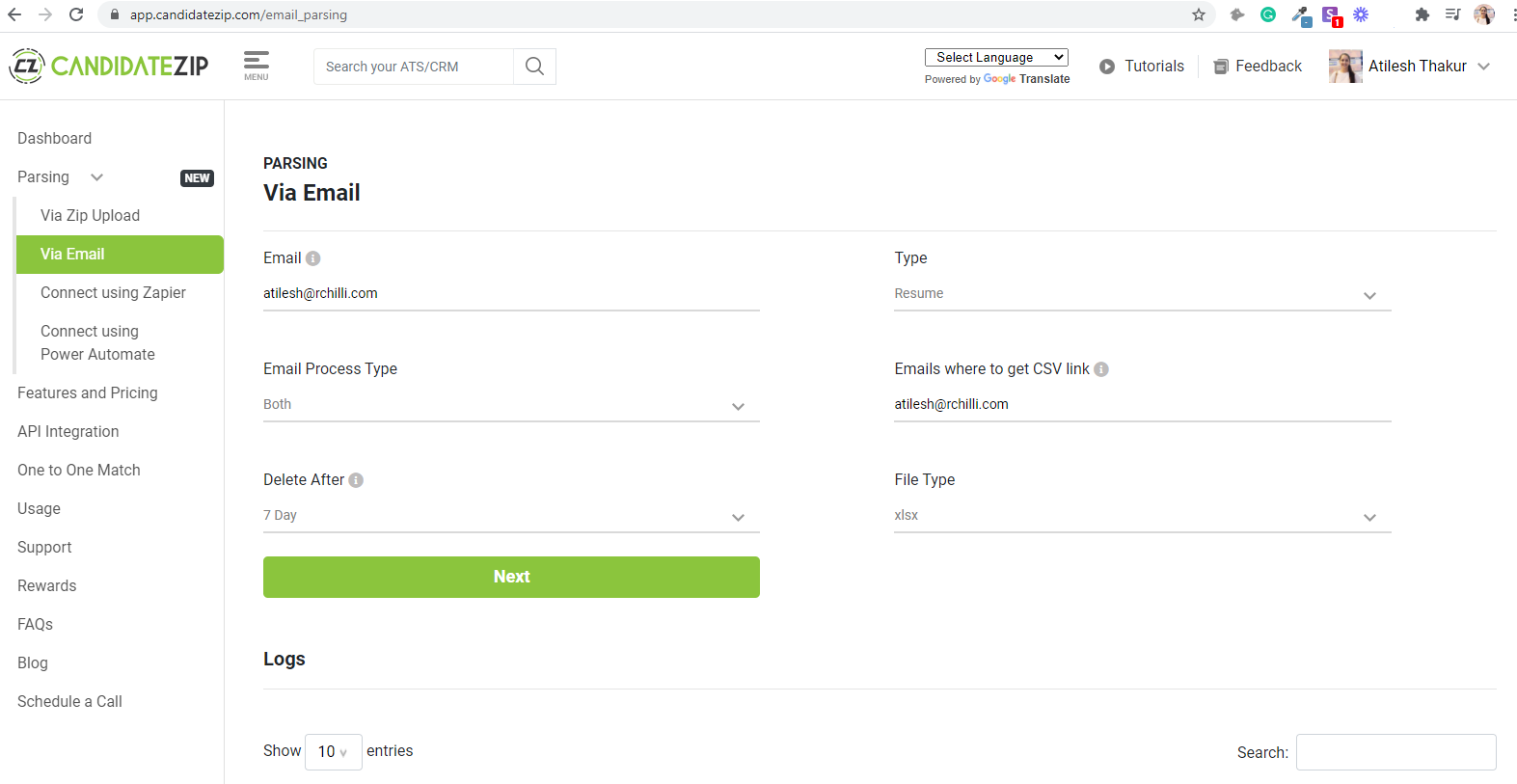
After the Parsing option you can see the below option is Feature and Pricing.
Please check the screenshot for your better understanding.
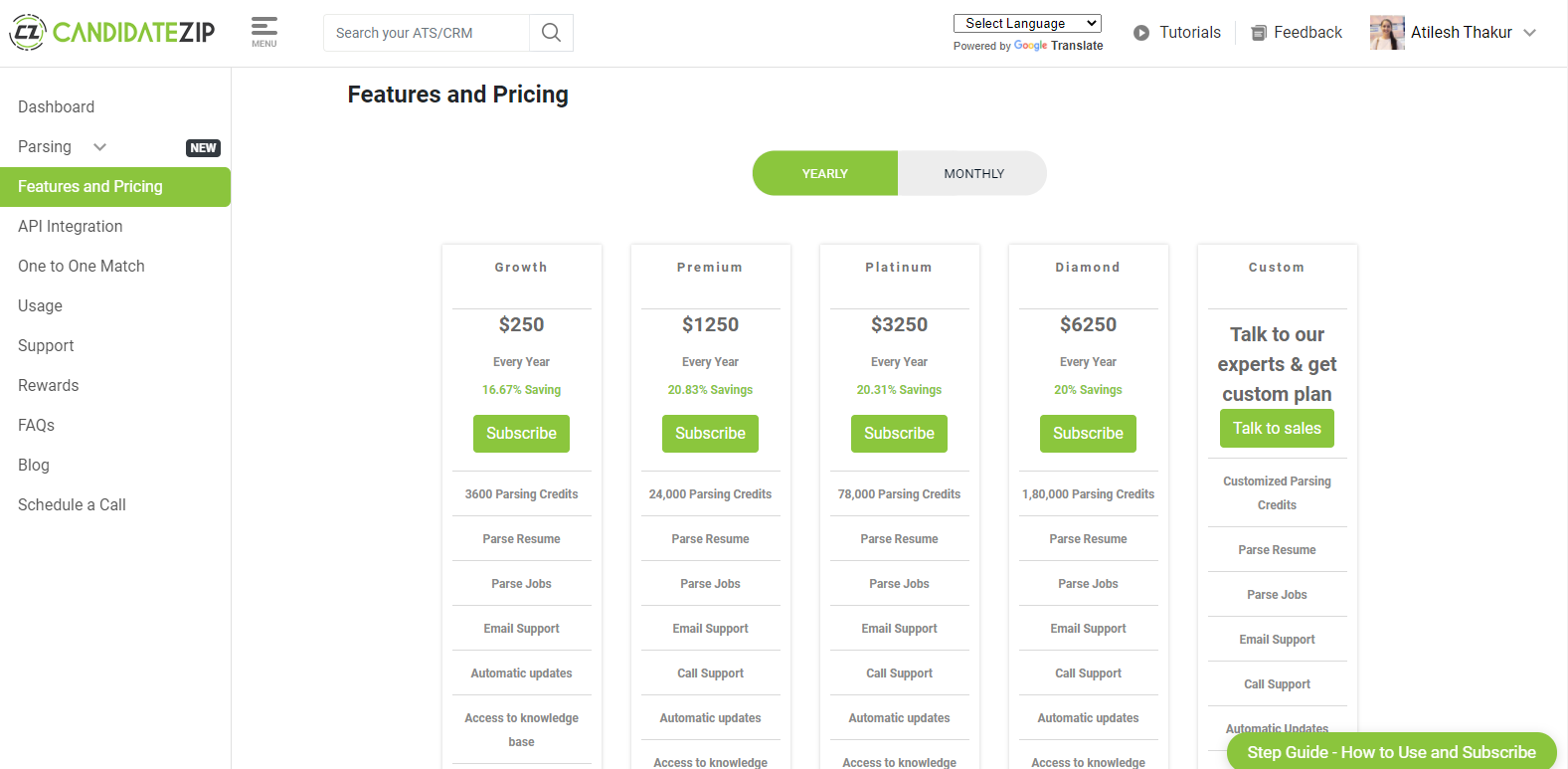
CandidateZip has yearly as well as monthly plans. You can subscribe to any of it as per your usage.
Subscribing the plans are very easy. Clicking on subscribe button will lead you to the payment option, where you can cross-check your plans and proceed to pay.
The below option is for API integration.
If you want to use CandidateZip through our API you can click on this link. Once clicked you will get this screen.
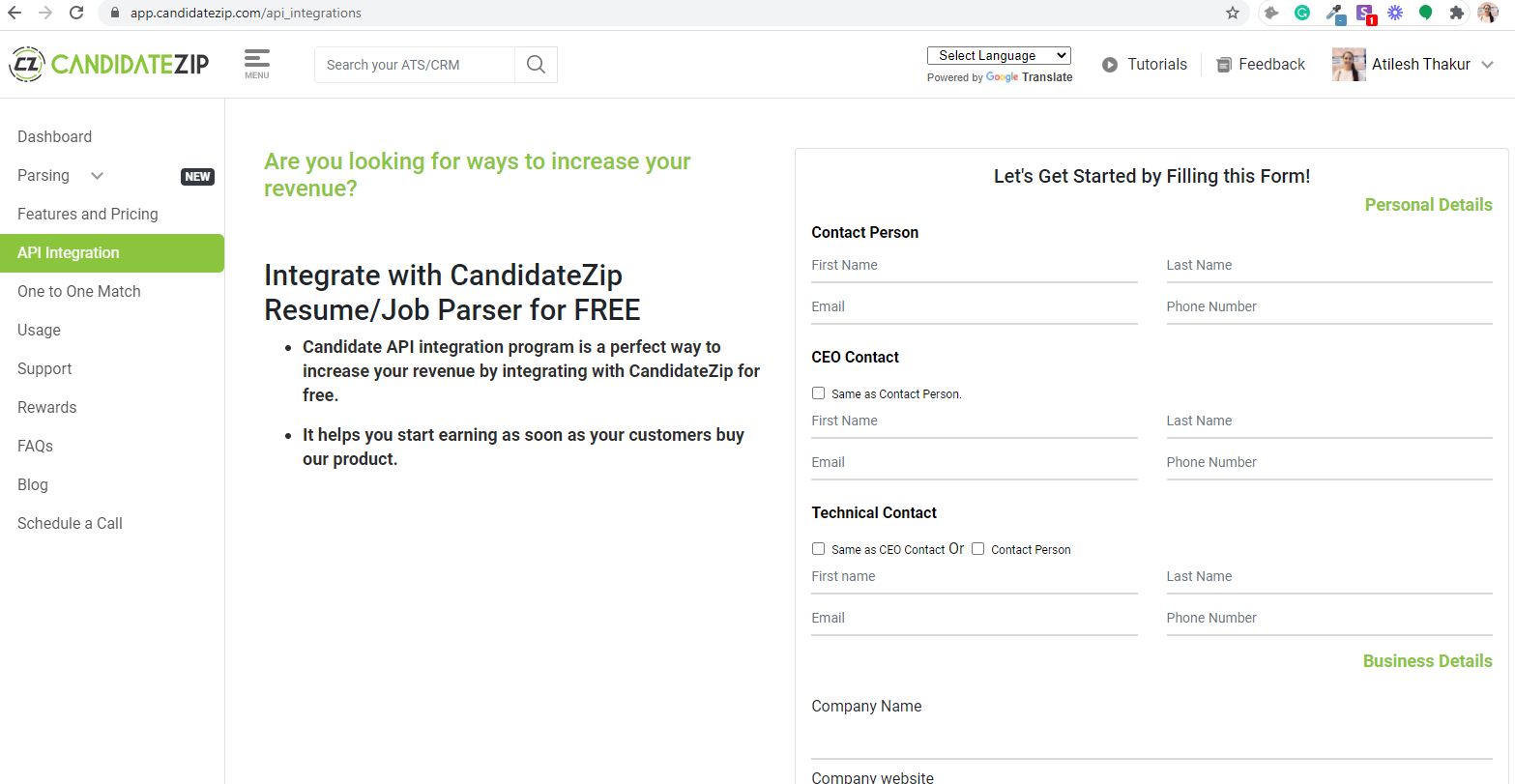
On this screen, you will get a form that you can fill to use CandidateZip via our API. Once you fill this form you will get the credentials if you will be the right fit.
FYI our API is only available for ATS users for now and this is per user model.
The next option on the left menu is One to One Match. For more knowledge, you can check the screenshot mentioned below.
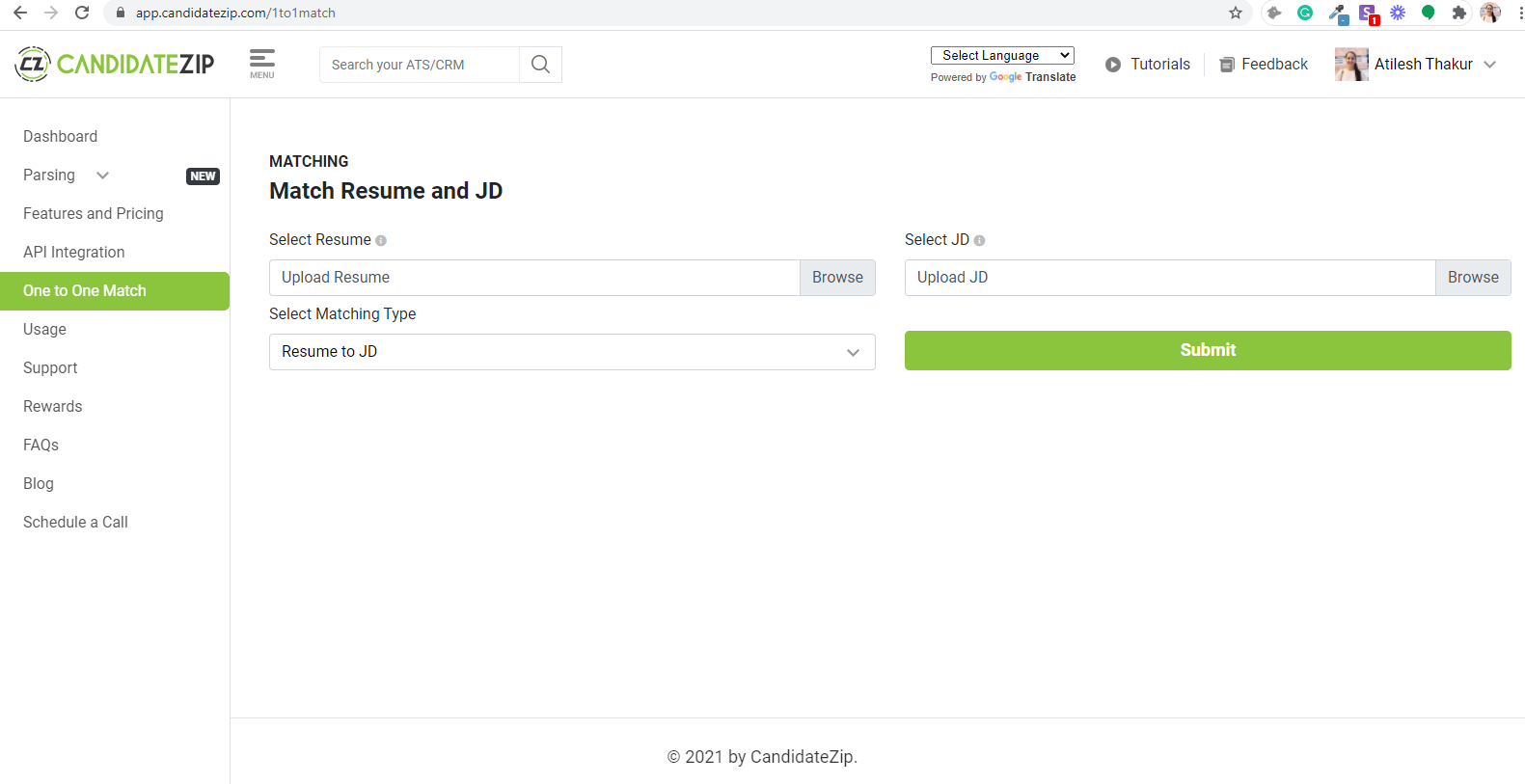
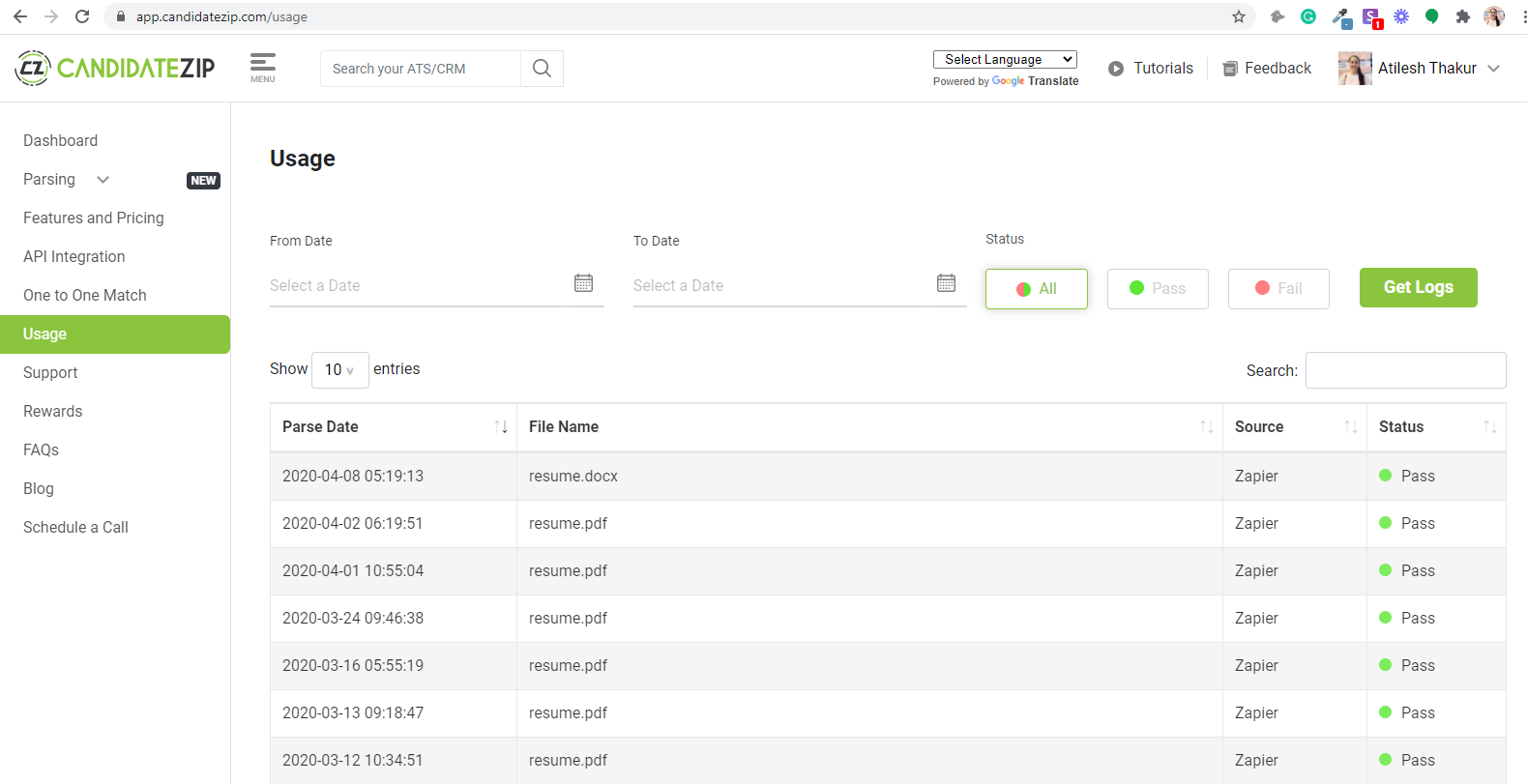
Comments
0 comments
Please sign in to leave a comment.